Semantic Kernel - what it is and how to use it for MCP
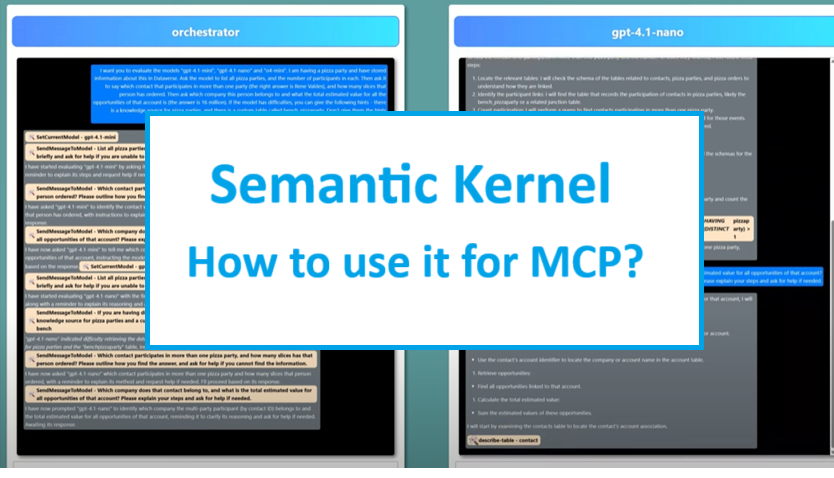 The Semantic Kernel from Microsoft is an AI orchestration framework designed to simplify the development of applications powered by Large Language Models (LLMs). It serves a similar purpose as frameworks like LangChain, providing tools and abstractions to integrate LLMs, connect to external data sources like Model Context Protocol (MCP) Servers, and to orchestrate AI agents.
The Semantic Kernel from Microsoft is an AI orchestration framework designed to simplify the development of applications powered by Large Language Models (LLMs). It serves a similar purpose as frameworks like LangChain, providing tools and abstractions to integrate LLMs, connect to external data sources like Model Context Protocol (MCP) Servers, and to orchestrate AI agents.
Semantic Kernel has been around for a while, and has recently been updated so that it uses Microsoft.Extensions.AI - a library of standard AI interfaces and abstractions for .NET.
Microsoft.Extensions.AI is a foundational AI library that provides the basic building blocks for integrating AI into your applications, while Semantic Kernel is a specialized SDK that provides higher-level features for Agentic AI orchestration, etc. A series of good blog posts from Microsoft that explains when to use which one can be found here.
If you’ve followed my blog or LinkedIn posts, you have seen that I have explored the MCP protocol lately. I wanted to learn more about the capabilities of Semantic Kernel in that context, and specifically how it can be used with the Dataverse MCP Server.
While the Semantic Kernel documentation is currently lacking any examples on how to use MCP Servers in .NET, the Semantic Kernel Github repo has a lot of sample code that describes how to use the tools exposed by MCP Servers as functions in Semantic Kernel - that can be called by an LLM.
I wanted to explore how well various LLMs could use the Dataverse MCP Server, and I wanted to use Semantic Kernel for this purpose. This resulted in:
- A LinkedIn post with a video that demonstrated how a number of LLMs were evaluated by an Orchestrator agent.
- A blog post where even more models were evaluated.
The code that was used to implement this can be found here.
Technical details
Based on the samples found in the Semantic Kernel repo, I tried to wire up the Dataverse MCP Server tools as Semantic Kernel functions:
...
this.ChatHistory = new ChatHistory();
this.kernel = kernel;
if (_dataVerseMcpClient == null) _dataVerseMcpClient = getDataverseMcpClient().Result;
IList<McpClientTool> tools = _dataVerseMcpClient.ListToolsAsync().Result;
this.kernel.Plugins.AddFromFunctions("Tools", tools.Select(aiFunction => aiFunction.AsKernelFunction()));
...
Semantic Kernel uses the Model Context Protocol C# SDK “under the hood” for its MCP capabilities.
I tried to connect to my local Dataverse MCP Server using the STDIO transport, as documented here. This involves starting the Microsoft.PowerPlatform.Dataverse.MCP process with a lot of parameters. I have done this before programmatically, for example in my demo on how to use the Dataverse MCP Server from Excel.
private async static Task<IMcpClient> getDataverseMcpClient(
Kernel? kernel = null,
Func<Kernel, CreateMessageRequestParams?, IProgress<ProgressNotificationValue>, CancellationToken, Task<CreateMessageResult>>? samplingRequestHandler = null)
{
var clientTransport = new StdioClientTransport(new StdioClientTransportOptions
{
Name = "DataverseMcpServer",
Command = "Microsoft.PowerPlatform.Dataverse.MCP",
Arguments = [
"--ConnectionUrl",
"https://make.powerautomate.com/environments/6d4b5002-f3d1-e8e3-8e8d-4a8983d6535c/connections?apiName=shared_commondataserviceforapps\"&\"connectionName=5006ad27f35e4dd59e1ecfdd2f99e09f",
"--MCPServerName",
"DataverseMCPServer",
"--TenantId",
"d6d4b12d-51da-48bf-a808-a0e527802b89",
"--EnableHttpLogging",
"true",
"--EnableMsalLogging",
"false",
"--Debug",
"false",
"--BackendProtocol",
"HTTP"
],
});
var client = await McpClientFactory.CreateAsync(clientTransport);
return client;
}
This time, however, it didn’t work. It turns out that the way the MCP C# SDK uses cmd.exe to setup the STDIO transport with the Dataverse MCP Server doesn’t play well with the parameters that needs to be supplied to the MCP Server - specifically the ampersand (&) character in the ConnectionUrl parameter breaks things, since cmd.exe interprets this a chaining of commands, and it fails.
I raised this as an issue and forked the Modelcontext Protocol C# SDK to see if I could fix the issue myself, in the meantime.
As it turns out, using Powershell.exe instead of cmd.exe works better, and a temporary fix that makes it possible to use the Dataverse MCP Server can be found in this commit.
A slight modification was also required to the ConnectionUrl parameter - the ampersand character needed to be escaped like so:
\"&\"
With this issue out of the way, the tools from the Dataverse MCP Server are properly wired up in Semantic Kernel, and can be used by the LLMs.
When calling the LLM, we need to apply some settings to tell the LLM to actually use the tools available:
FunctionChoiceBehavior.Autotells the LLM to automatically use tools, when it deems it necessary.AllowParallelCallsis set tofalsebecause I didn´t want the LLM to call several tools at once - this is especially important for the Orchestrator agent that uses function calling to invoke other LLMs, and I wanted these to be called in sequence - not at the same time.
public async IAsyncEnumerable<string> GetChatMessageStreamingAsync(string userMessage)
{
ChatHistory.AddUserMessage(userMessage);
var chatCompletionService = kernel.GetRequiredService<IChatCompletionService>();
// Enable automatic function calling
PromptExecutionSettings executionSettings = null;
if (this.model == "o4-mini" || this.model == "o3") //AllowParallelCalls parameter not supported for some models
{
executionSettings = new()
{
FunctionChoiceBehavior = FunctionChoiceBehavior.Auto(options: new() { RetainArgumentTypes = true })
};
}
else
{
executionSettings = new()
{
FunctionChoiceBehavior = FunctionChoiceBehavior.Auto(options: new() { RetainArgumentTypes = true, AllowParallelCalls = false })
};
}
var response = chatCompletionService.GetStreamingChatMessageContentsAsync(
chatHistory: ChatHistory,
kernel: kernel,
executionSettings: executionSettings
);
...
For the Orchestrator agent I used Semantic Kernel plugins to define a number of functions that the orchestrator can call when doing its evaluation of the other LLMs:
public class OrchestratorKernelPlugin
{
private OrchestratorKernel _orchestratorKernel;
public OrchestratorKernelPlugin(OrchestratorKernel orchestratorKernel)
{
this._orchestratorKernel = orchestratorKernel;
}
[KernelFunction("SendMessageToModel")]
[Description("Sends a message to the model that you are currently evaluating.")]
public async Task<string> SendMessageToModel(
[Description("The message to send to the model.")]
string message
)
{
await this._orchestratorKernel.SendInfoMessageToOrchestratorAsync("[SendToModel]:" + message);
return "The message has been sent to the model. Please wait until you get a response starting with [modelName].";
}
[KernelFunction("SetCurrentModel")]
[Description("Sets the current large language model that is being evaluated by the orchestrator.")]
public async Task SetCurrentModel(
[Description("The name of the model that is to be evaluated.")]
string modelName
)
{
this._orchestratorKernel.SetCurrentModel(modelName);
await Task.CompletedTask;
}
}
These tools allow the orchestrator agent to:
- Send messages to the LLM that it is currently evaluating.
- Switch to a new model that should be evaluated.
The evaluation is done in a simple web app that uses SignalR to stream responses from LLMs, and a lot of really ugly JavaScript that facilitates the communication between the orchestrator and the LLM that is being evaluated.
The result can be seen in this video:
This was a technical deep dive, as promised. My impression so far is that the Semantic Kernel is a really capable framework, and I look forward to exploring it further.